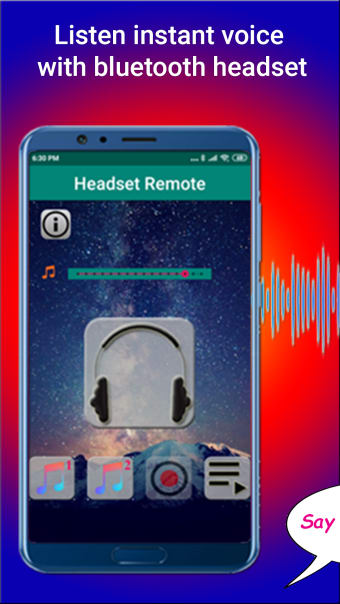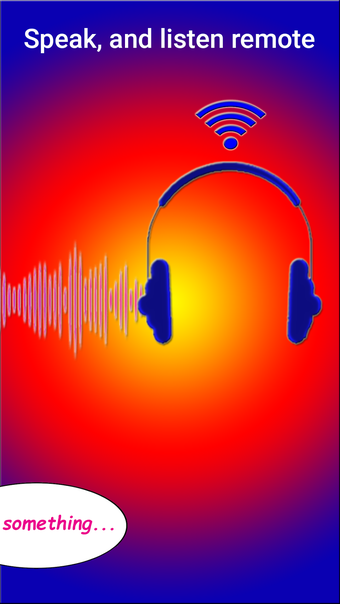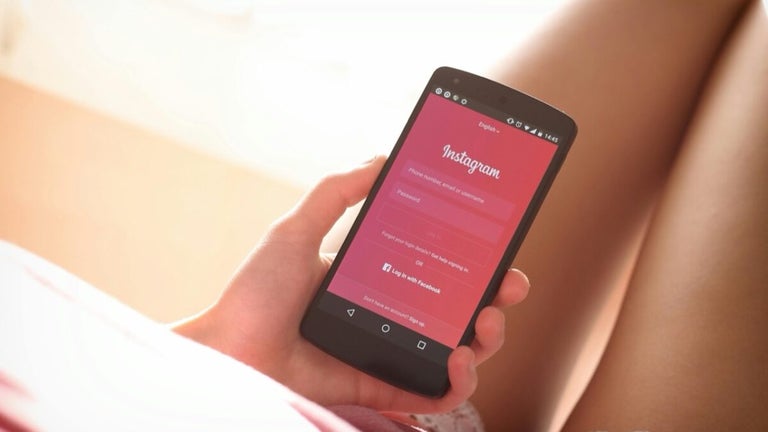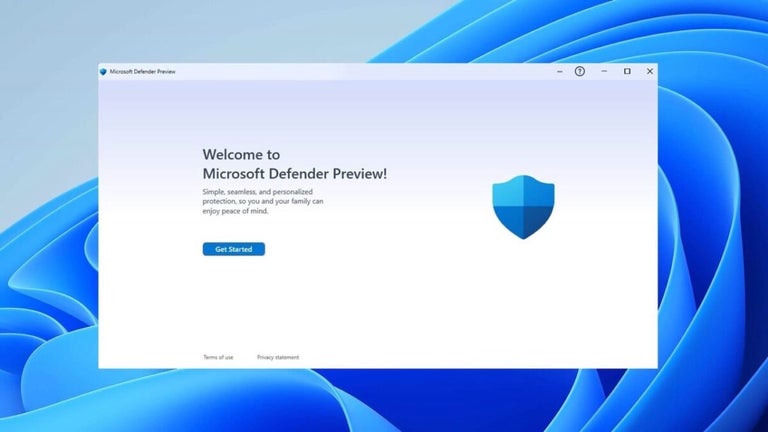A free program for Android, by Wimlog.
Headset Remote is a powerful and easy-to-use app for Android devices. It allows you to turn your Android phone into a microphone or a speaker. This means that you can use your Android phone to talk to other people or to your pets.
How to use Headset Remote
You need to turn on your Android's Bluetooth, and then you can connect to your Bluetooth headset. After that, open the app, and select "Listen". Next, select one of the two options that you want to use. The first one is "Music 1", and the second one is "Music 2". You can choose from the two options, but you need to make sure that the audio is playing through the headset and not the phone's speakers.
Once you're ready, you can start talking. You don't need to select a microphone or a speaker, because Headset Remote will do that for you.